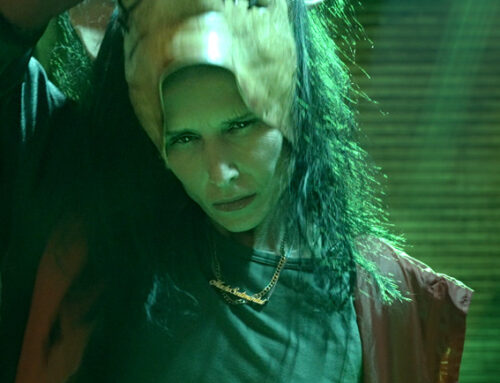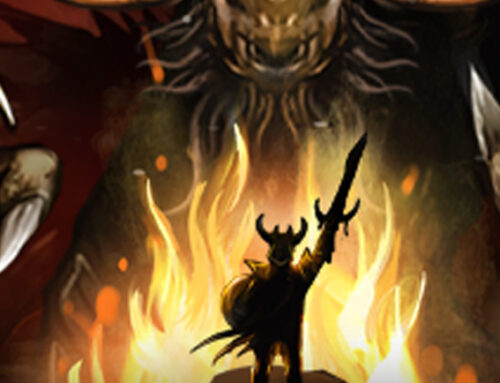Most gamers prefer to run their games on laptops with Windows operating system. However, it is a lesser-known fact that Apple Computers have more games to offer. The potential for Macs is hugely unexplored. A mac can provide a great gaming experience once some things are taken care of. With some tips provided in this article, you can optimize your Mac and make it an efficient gaming machine.
Some Tips to Optimize Your Mac for Gaming
Upgrade Your RAM
It is good to not unnecessarily stress your RAM with too many apps and system tasks. If you like to play the best high-end AAA title games like Grand Theft Auto V or Red Dead Redemption II, you will have to upgrade your RAM to 8GB or more if you are an avid gamer. RAM helps improve the speed of the game’s loading times and smoothen the performance in general.
Updates
You need to make sure that your software is updated regularly. Software updates come with new, interesting features and bug fixes that will enhance your Mac’s performance. If you want to check for software updates, you can go to “About This Mac” by clicking on the Apple icon provided in the menu bar. Once you do that, the Mac App Store will open, where you can check if there are any updates available so that you can download them.
Keeping your macOS updated is important not only for your gaming endeavours but also for your MacBook’s general health and security.
Game Settings
Every game has the option of changing the graphic settings in its menu. If your Mac has low specifications, make sure to disable features like motion blur, reflections, anti-aliasing and sun shafts. You can even reduce the texture quality and shadow quality of the game and see if that helps. You can also choose to reduce the resolution of the game or open it in a windowed mode to see if it improves the game’s performance. Download the Mac FPS Counter app to see how many frames per second you get while in your gameplay. The more frames per second, the better.

Upgrade your HDD to SSD
If at all you are using an older model of Mac, you might want to consider upgrading your HDD to SSD as it can improve system tasks and boost times. You will also see a significant difference in the performance of your games, especially in online games that belong to the genre of Massively Multiplayer Online Role-Playing Games (MMORPGs), as these kinds of games require a lot of data transfer.
Prevent Overheating
You must make sure to clean the dust settled in your Mac from ideally once in 6 months as your Mac as it can affect the proper working of internal fans. Because of this, your Mac will find it difficult to regulate its temperature, and this will result in overheating. Keep your Mac in a well-ventilated room and avoid keeping it in places where the ventilation grills tend to get blocked. Using cooling pads can also help greatly.
Wired Connections Are Better
Most gamers play online games using a wireless connection. It is, however, generally recommended that you consider switching to a wired connection as it can help reduce the frequency of dropped signals. If your frequency of dropped signals is more, then you can expect to get regularly disconnected from the game servers while playing games on them.
Dedicated Graphics Card
If at all you are using an older model of Mac, your Mac likely has only an integrated graphics card. It is important to get a dedicated graphics card as it can graphics-intensive tasks with minimal issues. Make sure to check whether your Mac has a dedicated graphics card or not.
Restarting Your Mac
It is generally a good practice to restart your Mac once a week or once a month if you are the kind of user who leaves your Mac on sleep mode most of the time. Restarting will help your Mac clear its cache. You will not experience slowdowns when using your Mac if you keep in mind to incorporate this habit.
Always Play the Fully Downloaded Game
When a game needs a download or an update, make sure to finish them before launching the game. A few games can perform the background updates while you play the game, but this will cause plenty of lags in your game. Remember that with AAA games, the updates can be very heavy in size and time-consuming. You also have the risk of the updates being downloaded fully but not showing up in your game. You can even risk the deletion of the saved progress of your game.
Hard Drive Maintenance
It is essential never to let your hard drive drop below 15 per cent when it comes to storage as it can make the games on your Mac run slowly and with a lot of lags. You need to make it a regular habit to clean up your hard drive and remove unnecessary applications and files. You can move your important large files to an external storage device. You can even use cloud storage like Google Drive to ensure more space on your hard drive. If at all you lose your Google account credentials, you can always go to www google recovery and recover them safely.

Also, make sure to close all your apps before launching the game. If apps are functioning in the background, then the game will slow down as apps will take up the memory. Clearing the clutter on the desktop is also a good idea. Installing good cleaning applications can help you in this regard. It is also very important to regularly clear your Trash Bin.
Activity Monitor
The Activity Monitor will provide you with all the details and information for you to see how you can improve and make tweaks for your Mac to support games much better. CPU and memory usage are very relevant to a game’s performance. An activity monitor will also let you know if any apps are running in the background.
In Conclusion
Making the necessary optimizations will give you an immensely enjoyable gaming experience. Macs are equipped with good processors and display. If you try to follow some of these suggestions, you will experience a very noticeable difference in the gameplay’s quality and performance the next time you use your Mac for gaming.